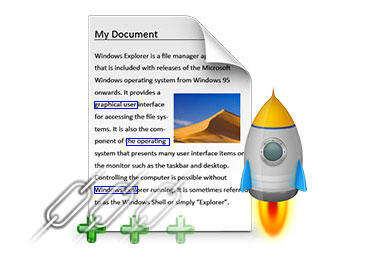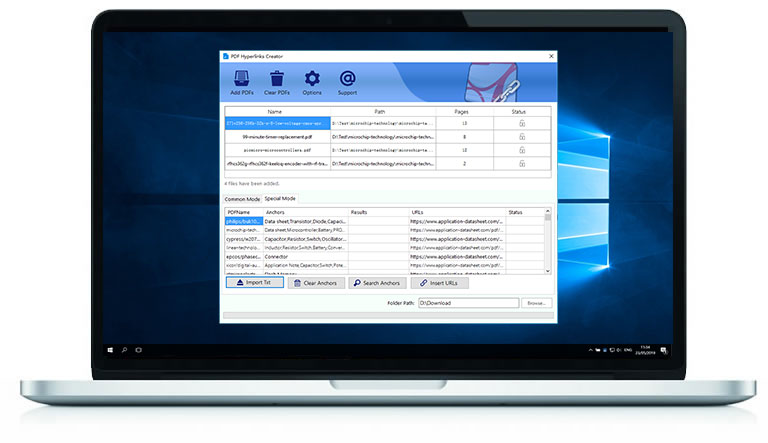Powerful Application to Insert URLs into Hundreds of PDFs
If you want to insert hundreds of URLs into hundreds of PDF files, Adobe Acrobat is a bad choice as it doesn't provide such a batch process. PDF Hyperlink Creator is designed to handle this task. It helps users to create hyperlinks for multiple PDF files in the easiest way. Drag your PDF files, edit your anchors and URLs, and then start the process by only one click.
We always want to provide the simplest solutions for users. The interface of PDF Hyperlink Creator we design, is compact, lightweight and clean, so you can operate the inserting process in an easy manner.
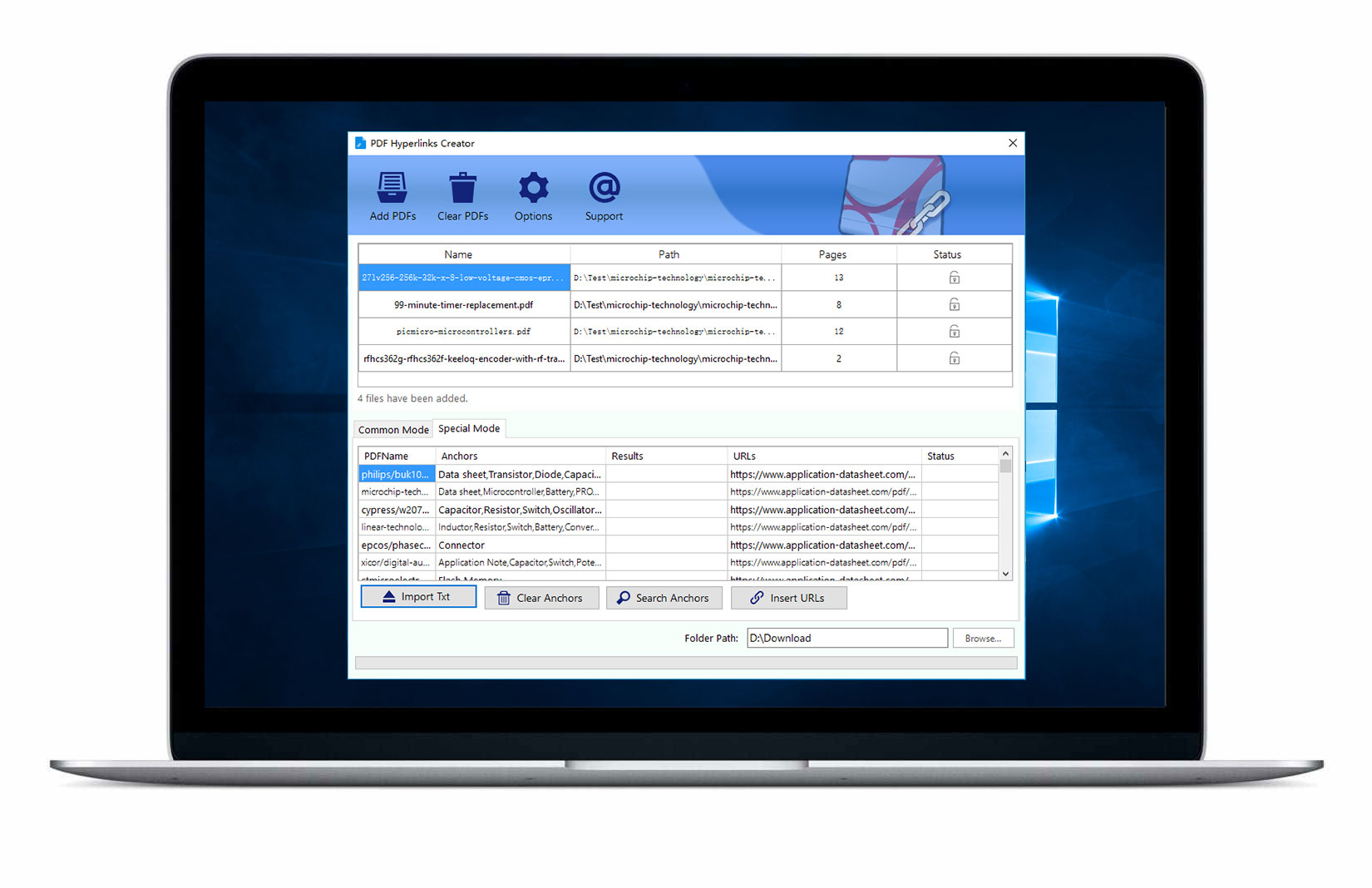
We have provided you with two modes, so you can choose depending on your need. This will boost your productivies greatly.
This mode is super useful if you have same anchors in hundreds of PDF files. Our program will search all the anchors in all added PDF files and then insert the corresponding URLs.
For some users, if you want to insert URLs into different anchors in different PDFs, this mode is the one you need. In Special Mode, you can edit a txt file and import to our program. The anchors will be searched and the URLs will be inserted in different PDF files. .
Learn more about how to use this two modes to create hyperlinks for your PDFs;
Sample .txt file for Common Mode | Sample .txt file for Special Mode

We also provide advanced options so you can customize the URL inserting process according to your needs. The configuration process if fast and straightforward.
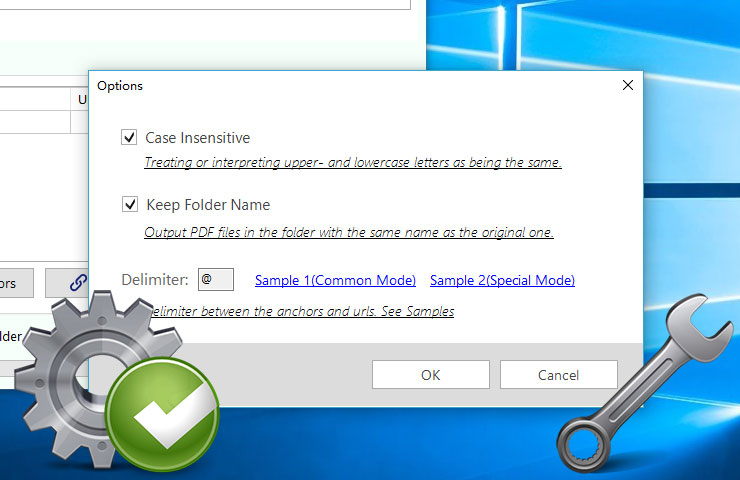
Do not create hyperlinks in PDF files manually. Use this program and start the automatic batch process. All you need to do are just three steps.