With time, the URLs that are contained within PDF documents may become obsolete. This means they need to either be removed or replaced. In most cases, this will require your editing them one by one in official Adobe Acrobat software. However, this process can be tedious, time-consuming and costly.
And that's where PDF Link Editor comes in handy. Instead of editing your links one at a time, this program allows you to remove all links in PDF in batches - free of charge. Easily replace, add, edit or remove with the help of a basic user interface.
In the latest PDF Link Editor Pro v2.4.1, we have added a new function that could enable you add more than 100 PDF files and remove all hyperlinks in them. Much more convenient than before. There is no need for you to clear the hyperlinks in multiple PDF files on by one.
Step 1. Run PDF Link Editor Pro and click on "Clear Links". Then choose “PDF Hyperlinks Remover(Pro)”.
Step 2. In the new-opened dialog, add multiple PDF files by drag and drop. All files will be listed orderly with detailed information displayed in the data view.
Step 3. Then, click the blue "Remove Hyperlinks" button. Choose a destination folder and all PDF files with hyperlinks removed will be exported to the folder.
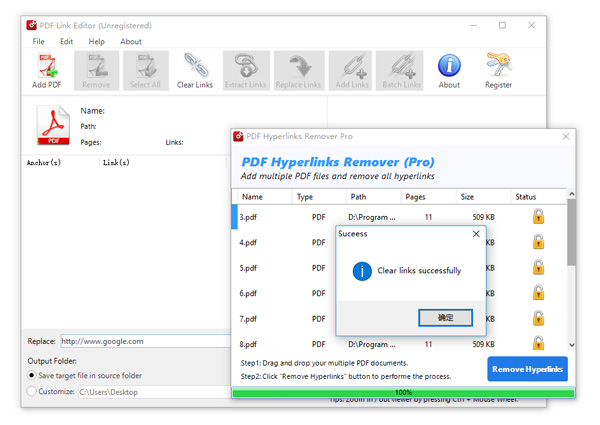
Step 1. Start by in the PDF Link Editor window and open the PDF files that you are interested in editing.
Step 2. When the PDF file has opened, you will see a list of all the links that are inside of the PDF document. You will also see the page numbers on which these particular links exist.
Step 3. Using the button from your toolbar clear all PDF links, extract, or replace.
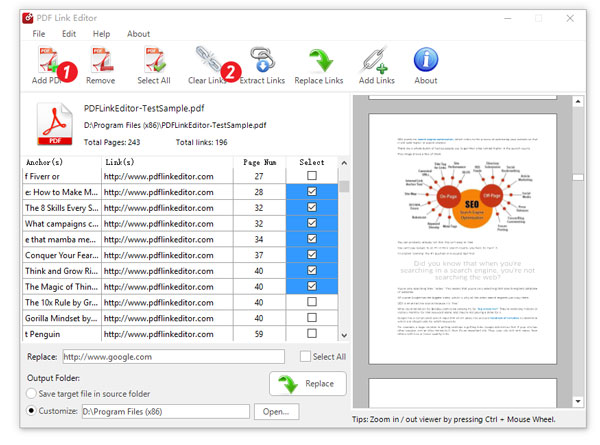
Not only does this program allow you to remove all hyperlinks without Acrobat, it is also great for productivity. This program gives you the ability to install without having to use Adobe software or plugins. It is equipped with a built-in PDF viewer which will allow you to zoom in and out. You can export edited documents in customized or original folders. It works on everything from desktops and laptops to tablets that are based on a Windows operating system. This program also supports multiple languages such as English, French, German, Spanish and Italian.
If you want to remove all links in pdf, it does not have to be complicated or time-consuming. You can actually remove all hyperlinks without Acrobat. The key is to remove them with PDF Link Editor. Not only can it help you to clear all pdf links that are obsolete or incorrect, but it can also help with productivity. There is no need to spend tons of money and time on this process when it can all be done for free and with just a few clicks of a button.